There are usually two burning questions when it comes to ERP implementation:
- How much will it cost?
- How long will it take?
They are both valid. And despite what other ERP providers might tell you, they aren’t impossible to answer.
Not impossible – just complicated.
ERP implementation will usually take anywhere from 6 months to 2 years, from the initial scoping conversations to a finished rollout.
Then there is a period of training and onboarding. Like the implementation process, training timelines vary depending on factors we’ll get into shortly.
Before we talk ERP implementation…
ERP is more than another software tool. So although implementing an ERP is an investment (of both time and money), you will see upsides right away:
- Complete operational transparency
- Streamlined operations
- Faster quoting and invoicing
- Better collaboration and communication
- Reduced double-handling
- Less human error
Ultimately, implementing an ERP gives your business a much-needed productivity boost and slashes waste.
Determining an implementation timeline involves a structured process that focuses on:
- Strategy: How the ERP will support long-term business growth
- People: Who will use it and how
- Processes: Operational and back-office processes
With that in mind, let’s look at 6 factors affecting ERP implementation timelines.
6 things that impact ERP implementation timelines
1. Company Size
Implementing an ERP inevitably takes longer for bigger manufacturers. However, breaking the project into manageable pieces can yield benefits right from the start.
2. Operational complexity
Complexity comes in two forms: operational (diverse production lines) and systemic (legacy systems and back-office processes).
Working with a local ERP provider who knows your industry is an effective way to smooth these wrinkles.
3. Users
Sole traders and small businesses are usually up and running in a few months. Picking project champions will help larger manufacturers quickly get users up to speed.
4. Cloud vs on-premises
On-premises ERP solutions take longer to configure because the software needs to be installed on individual machines and configured for servers site-by-site. On the other hand, cloud-based ERP software is easier to access and always up to date.
5. Legacy systems
One of the big reasons manufacturers choose to implement an ERP is to do away with outdated legacy systems that don’t synchronise.
So one of the first things we look at is the legacy systems in play; how many, what they are used for, and how Jobman can roll them into a single solution.
6. Number of individual instances set up
Large, complex companies might require more than one “instance” or configuration. However, most manufacturers who use Jobman ERP only need a single instance, thanks to browser-based accessibility.
Tips for implementing your ERP quickly (while still getting it right)
Your strategy
- Set business growth goals
- Break the project into pieces
- Don’t rush implementation
- Identify opportunities for optimisation using an ERP
- Separate quick wins and long-term gains
Your people
- Pull a core team together
- Appoint a project champion in each team
- Communicate early and often
- Consult with all levels of the business
Your processes
- Choose an ERP with features designed for your industry
- Clean up internal data as much as possible
- Start planning for ERP implementation early
- Embrace the temporary disruption
Plan early and work collaboratively with your ERP partner to avoid the common mistakes that hinder ERP implementation.
Wherever you are in the process, don’t hesitate to contact Jobman for in-depth answers to all your ERP questions.