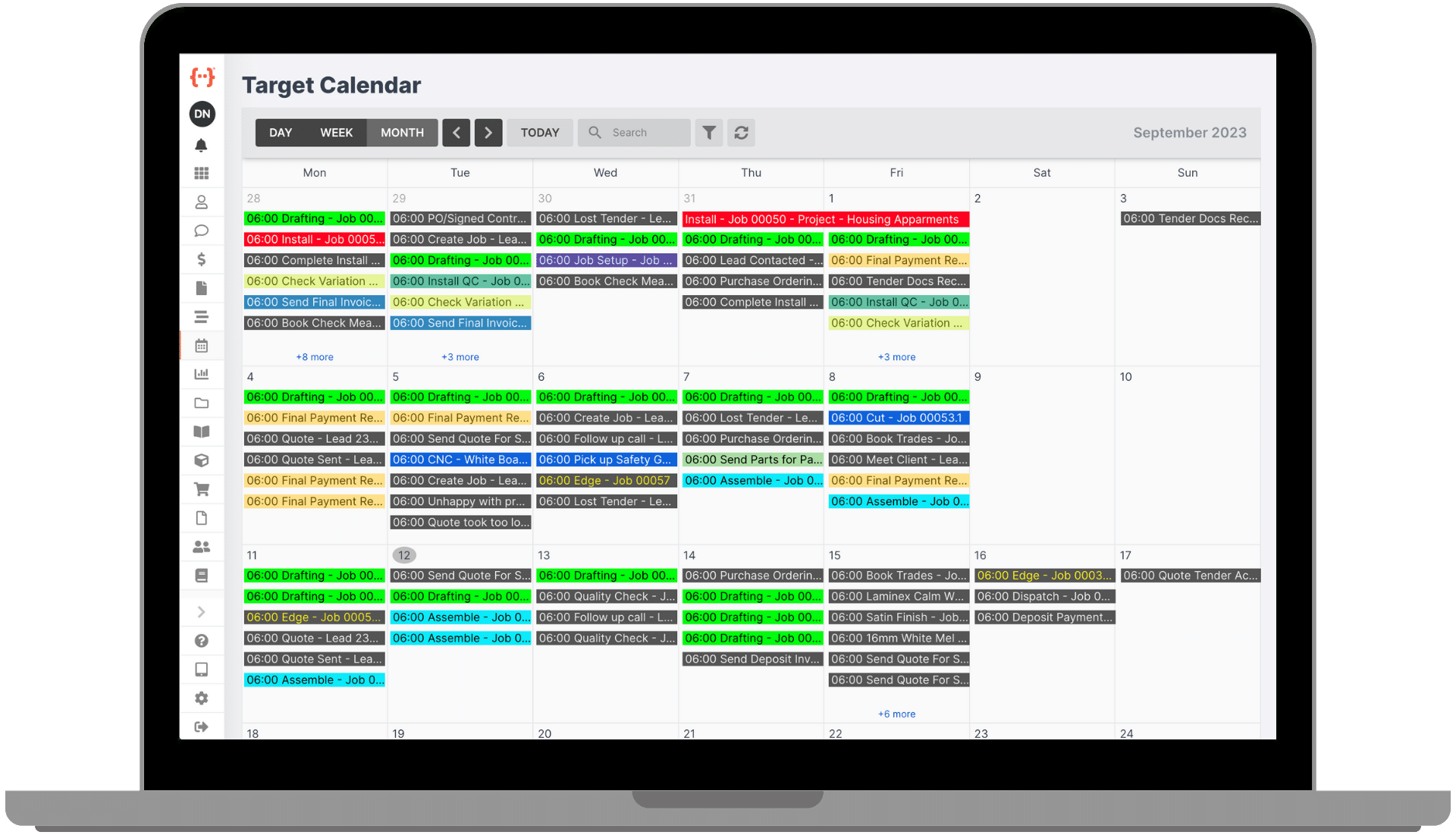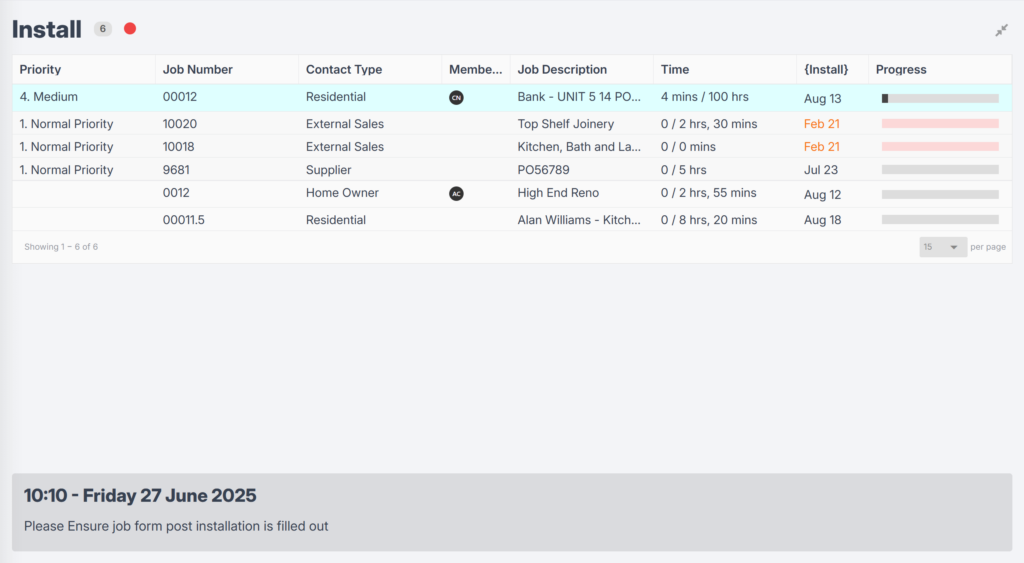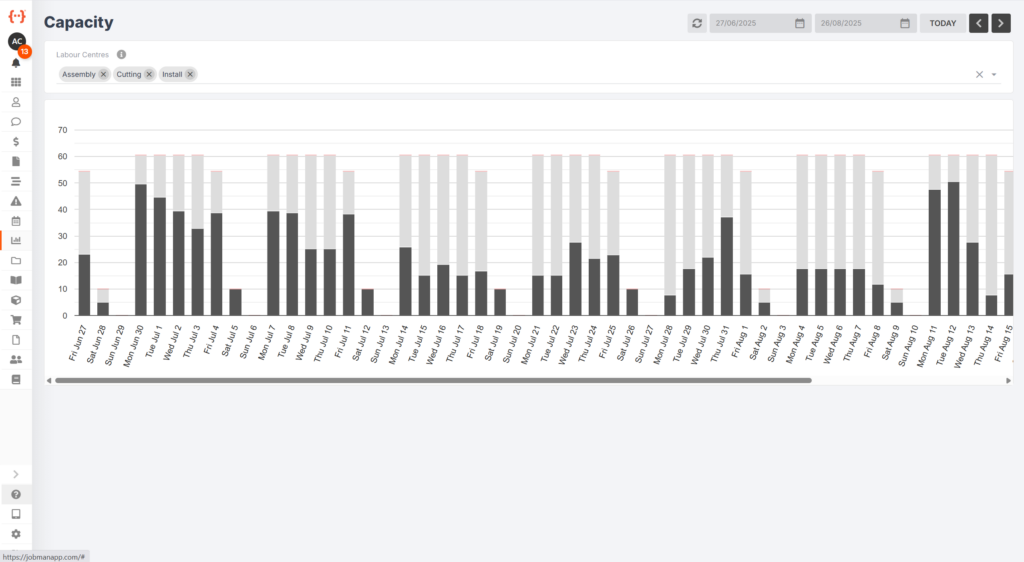Manually scheduling jobs can chew up hours in your day. And doing it yourself means risking human error, like miscalculating lead times or missing a customer’s deadline.
Jobman, an ERP including job scheduling software for manufacturers and cabinetmakers, takes the stress out of scheduling with intelligent drag-and-drop features. See what’s coming up, move tasks around, lock jobs in place so your team can’t change them, and even apply filters to see how your schedule looks down to the smallest detail.
Any changes automatically sync to agenda screens and capacity planning, so your workforce can stay on top of upcoming jobs.
All this, combined with the flexible viewing options including daily, weekly, monthly, 6-weekly and 6-monthly. You’ll wonder how you ever got by without Jobman’s smart, simple scheduling.
Benefits of Jobman’s intelligent scheduling support
- Automatically syncs job data to production and capacity planning
- Calculates lead times instantly
- Look ahead to upcoming jobs
- Order materials in advance
- Schedule labour and equipment
- Removes human error
- Easy drag-and-drop functionality
- Lockable to prevent changes
- Flexible view options
- Real-time reporting
Features of Jobman Job Scheduling Software
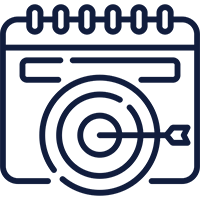
Target calendar
Jobman’s target calendar has been proven to save hours on individual jobs. When you schedule a new job, it appears right away alongside all your other upcoming work.
Start with the overview, then filter the target calendar for a better understanding of your operations. To ensure work is spread evenly across your team, you can filter by status, operation, installer, staff type, and more. And it works for both leads and active jobs. Turn off leads to only see confirmed work or highlight leads to see what’s in the pipeline.
Intuitive drag-and-drop functionality means you can rearrange the target calendar even as you’re on the phone with a customer. All downstream operations move according to the defined lead times, so you don’t need to worry about moving individual job-related tasks.
Managers can lock jobs to prevent others from moving them in the schedule, plus you can print a customised report any time.
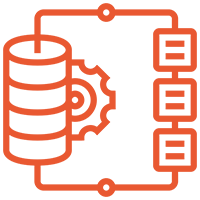
Data integration
Jobman is an end-to-end manufacturing ERP that simplifies the way small and growing manufacturers work. When you enter a new job into the target calendar or change details, the data syncs across your ERP software in real-time.
With Jobman job scheduling, everyone is always on the same page. For example, when you move a job’s start date, many other things happen at the same time:
- Agenda screens automatically update
- Capacity planning module recalculates
- Automatic email triggers use the new dates to send reminders
- Time and attendance requirements update
Data syncs in all directions. So, when you turn a quote into a job or when your team complete a task in the Time and Attendance module, the scheduling calendar automatically updates to reflect the change.

Simply smarter scheduling
Automated job scheduling saves hours and guarantees accurate planning for every job. By eliminating this time-consuming task, Jobman gives manufacturers and cabinetmakers the tools to plan projects ahead without losing track of ongoing jobs.
Easier operations, end-to-end, enabled by one simple browser-based software. That’s what Jobman can do for your business – so what will you make with all that extra time?