CRM software is so much more than a digital address book. Modern CRM (Customer Relationship Management) tools enable smoother, mutually beneficial interactions with past, present and future customers.
When 43% of customers say they’ll stop doing business with a company that doesn’t personalise the experience, it’s easy to see the value of a fit-for-purpose CRM.
The key benefits of Jobman’s intelligent CRM
- Reduces double data entry – Data in Jobman automatically syncs between your CRM and accounting software, so you always have the correct customer details.
- Easier job scheduling and capacity planning – Move straight from lead nurturing to capacity planning when you close a sale.
- Create jobs from quotes – Use quote details to generate production files, plan resources and more.
- Centralised information source – Everyone in your team can access the information they need in Jobman, with custom user levels for security.
- Historical data access – Easily call up previous orders, account contact details, interaction histories and customer preferences for more personalised interactions.
From the moment a potential customer appears on your radar, your CRM becomes a valuable tool to progress the sale. But what happens when you close the deal and you’re ready to move into production?
That’s where a CRM integrated into your ERP (Enterprise Resource Planning) system becomes essential.
How Jobman’s integrated CRM can improve your customer interactions
Jobman, an ERP software designed for the Australian manufacturing industry, is packed with features that make managing your business more intelligent.
One of the most powerful cross-functional tools is the integrated CRM, which handles all customer information to streamline your sales and production processes.
Track and manage leads
Use the lead checklist to plan your next interaction with a prospective client, track your progress with a helpful progress bar, and visualise upcoming jobs side-by-side with active leads in the Target Calendar.
Define different contact types based on the way you work
Keep information for various contact types – for example, builders, suppliers, contractors and different customer segments – with custom information fields in each case. This means you have the right information on hand for every contact.
Control design specifications by creating custom work areas
Within one job, you can use work areas to create customised work orders for specific work. For example, you can allocate work orders for the kitchen, bathroom or outdoor BBQ from an accepted quote, incorporating all the relevant specifications, labour requirements and raw materials for that part of the job.
Automatic data sync with accounting software
Jobman integrates with leading accounting software like Xero, MYOB and QuickBooks Online. Data automatically syncs between the systems, so customer contact details are always up-to-date. Plus, with Jobman, it only takes a couple of clicks to generate invoices from approved quotes, and the software will automatically chase up an unpaid invoice.
Create supplier POs based on customer requirements
When you use Jobman to track leads and generate quotes, creating purchase orders is fast and straightforward. You have all the specs on hand to ensure accurate supplier orders. Jobman’s comprehensive inventory management and job tracking modules also mean you can see existing stock levels before ordering.
Happy customers are better for your business
Integrating your CRM and ERP systems is the key to better customer interactions. Alone, both software solutions are helpful – but together, they are invaluable. Jobman’s integrated CRM software is a powerful addition to our industry-leading manufacturing ERP, and our clients are getting the benefits every time they contact a customer.
Explore everything Jobman can do on our website or get in touch to arrange a custom consultation.