If you’ve ever spent a late night at the office digging through invoices, emails and bank statements to figure out where money is missing (and who to chase up), then you likely already know about Xero.
Xero is a SaaS (Software as a Service) accounting software for growing businesses. Launched by some enterprising Kiwis back in 2006, Xero quickly became a favourite among manufacturers on both sides of the ditch and around the world.
It’s reliable, easy to use, scalable and offers a great range of features:
- Automatic invoice follow-up
- Pay bills easily
- Claim expenses
- Bank reconciliation
- Receive payments without lifting a finger
- Manage contacts
- Payroll and project tracking
You can probably tell we’re big fans of Xero here at Jobman. That’s why we created an integration between our industry-leading ERP and Xero, to make getting paid as easy as running manufacturing and cabinetmaking projects.
What does “Xero integration” mean for your ERP?
Jobman is an ERP for the manufacturing industry. In one web-based platform, you have instant access to data from right across your business: scheduling, job tracking, ordering and inventory, customer information, sales and production reports, timesheets and much more.
And thanks to our Xero integration, it all syncs with your accounting software. That means no more double data entry, significantly less human error, automatic syncing, reliable customer records, and – most importantly for many of our users – streamlined payment handling.
Deep dive into Jobman’s Xero integration here.
Confidence, efficiency and accuracy
Three things your business always needs more of. Our integrations, including Xero and other popular accounting solutions like MYOB and QuickBooks Online, deliver all three in spades.
Let’s run through how it works:
- Before you even start the job, your ERP and accounting software sync up to ensure customer data is correct
- You create a quote which is then approved and becomes an invoice in the Jobman system
- Xero and Jobman automatically send the invoice once the job is marked as complete
- According to your terms, unpaid invoices are followed up automatically without you needing to do a thing
- Payment comes in, is recognised by Xero and Jobman, and you can close off the job
- Come EOFY, all your transactions records are categorised and complete, saving you hours of admin work
At every step, Jobman serves up the data and insight you need to manage production more efficiently, while Xero works behind the scenes to simplify the money side.
How to get the best from your manufacturing ERP with Xero
Jobman makes it easy to access integrations, including Xero, cloud storage and CAD/CAM programs. Connecting Xero and Jobman takes a few minutes, then you can start importing contacts, creating invoices, synchronising timesheets and more.
You can access step-by-step guides in Jobman Academy whenever you like.
Plus, Jobman users can contact our dedicated local support team to answer any tricky questions or request bespoke features.
With Jobman and Xero working together to streamline everything from timesheets to bank reconciliation, your entire team becomes more productive. ERP integrations free up valuable time to focus on growing your business. You can count on that.
Get started with Jobman today and benefit from the intelligence of custom integrations.