Do you know what you have in stock?

Inventory management is up there with the biggest challenges small and mid-size manufacturers face. Juggling space requirements against delivery timelines, minimising waste, and making sure the right materials are in stock for upcoming jobs.
Poor inventory management throws out the entire job cycle. It costs your business money, undermines supplier and customer relationships, and produces unnecessary waste. That’s why we built our manufacturing ERP with intelligent inventory management functionality, based on first-hand experience on the shop floor.
Time to upgrade your inventory management
Too many manufacturers are still manually updating spreadsheets. Not only is this time-consuming, but the risk of human error and missing information is also a threat to the business’ bottom line.
Here are 5 ways our end-to-end ERP software helps manufacturers manage the inventory challenge in a smarter way:
1. Inventory tracking
The core consideration of stock control is knowing what you have in the warehouse. Jobman ERP not only tracks stock levels but also integrates the information across your entire business.
Staff can access the central database, so they know:
- What’s in stock
- Where to find it
- Which materials are earmarked for a job
- When stock is getting low
- What’s arrived recently
Inventory tracking is instant, centralised, and automated.
2. Automation
Cutting out unnecessary manual processes is the key to unlocking job productivity. Jobman automates so many tedious stock control tasks, from ordering raw materials through to checking off picking lists in real-time. You can even do things like fill Purchase Orders with the minimum reorder level automatically, and watch materials populate in your warehouse item list when they’re received from a supplier.
3. Faster information access
Think about how long it takes to check for raw materials in the warehouse. Now add to that the phone calls, emails and running around to source the parts you need for an ongoing job. And that’s not even counting the cash cost.
Jobman reports display all the relevant information you need to streamline your business. The user-friendly interface gives management and employees up-to-date information at their fingertips, with full transparency and accuracy when it comes to inventory.
4. Forecasting, restocking, and managing excess inventory
A manufacturing ERP will track stock orders, assign inventory levels, flag items assigned to jobs and link to third-party software to track material use.
This kind of end-to-end inventory tracking means:
- More accurate forecasting
- Less waste
- Better warehouse organisation
- Streamlined restocking
- Tightened ordering system
- Better customer and supplier relationships
Plus, with functionality built-in for job scheduling, ordering, capacity planning and generating custom job specs, each part of the system works together like a well-oiled machine.
5. Business savings
All these efficiencies add up to serious savings. Whether saving cold hard cash by avoiding rush order surcharges, saving time by automating tedious admin tasks, or saving staff hours by streamlining business processes, the benefits span your entire operation.
Jobman is an ERP custom-made for manufacturers with business savings in mind. Our integrated inventory tracking is handled by two related components, availability charts and warehouse items.
Together, and linking to all the other job management features in Jobman, the two modules track inventory from end-to-end accurately and automatically.
Explore the full range of features on our website or get in touch to discuss a better stock control solution.