If you’ve been in the manufacturing industry for a while, then you know the project planning challenges unique to this industry. In each stage of the project lifecycle – initiation, planning, execution, monitoring and closure – you’re juggling staff, suppliers, job timelines, machinery performance, budget tracking…the list goes on.
Enterprise Resource Planning (ERP) software like Jobman eases the burden of project management. When we built Jobman after years of experience in the manufacturing industry, we designed it to specifically address those challenges and streamline the moving feast of project management.
Whether you’re a seasoned project manager or want to get a better grip on growing your business, Jobman is the all-in-one ERP to support you at every phase of project management.
1. Project Initiation
This first stage is where you get a project overview together, assess feasibility and risks, and set delivery targets. Your goal is to identify a clear project scope so you can decide whether it’s worth taking on. If it is, you move on to step 2: resource planning.
How an ERP Helps Initiate Projects
- Accurate Financial Forecasting
- Generate Quotes Instantly, from anywhere
- Check Upcoming Capacity
2. Project Planning
Let’s be honest: unless you live for spreadsheets and schedules planning isn’t the most exciting stage. That’s where an ERP is vital. By taking the guesswork out of budgets and forecasting, and assisting to plan a detailed job schedule with minimal risk (and no wasted resources), Jobman makes a project planner’s job so much easier.
How an ERP Makes Planning Simpler
- Up-to-date Inventory Management
- Generate Job Specs and Forms
- Create Purchase Orders and Manage Suppliers
- Workforce Scheduling
- Budgeting and Accounting Integrations
3. Project Execution
Here’s where the action kicks into high gear and the job gets underway. Your team goes about the tasks outlined in step 2, and the result is a high-quality product delivered on-time and on-budget. At least, that’s the goal! Without the right system keeping your team on track, it’s easy to lose productive time, waste resources and miss deadlines.
How an ERP Keeps Projects On Target
- Agenda Screens
- Customised User Access for Smooth, Secure information Flow
- Inventory Control
4. Project Performing/Monitoring
When the project is up and running, a customised ERP
dashboard allows you to keep a close eye on performance without spending hours
chasing up data. We built Jobman to be simple, streamlined and comprehensive,
so project managers can get an at-a-glance overview of all ongoing projects.
How an ERP maximises productivity and performance
- Budget Tracking
- Milestone Alerts
- Time and Attendance Tracking
- Real-time Job Status Tracking
- Timesheet and Attendance Data
- Detailed Job Log
5. Project Closure
Once the project is delivered to the client, the project manager should organise a quick meeting to assess how the project ran. If you’ve used Jobman to its full potential in steps 1-4 then this stage should be straightforward. The big questions for project managers are:
How an ERP maximises productivity and performance
- Did We Achieve the Targets?
- Is the Client Satisfied?
- How Did We Perform Against Budgets and Schedule Projections?
- What Can We Learn For Next Time?
How An ERP Helps You Close Out Jobs (and get paid)
- Production Reports
- Risk and Fault Alerts
- Generate Invoices
- Tax and Financial Integrations
- Sales and Financial Reports
The Ultimate Project Management Tool For Manufacturers
Project management isn’t a new field, but for so many small-to-medium manufacturers, it’s either handled on the fly or over-engineered to the point it becomes a burden. That’s why we focussed on the problems specific to the manufacturing industry while creating a full-service ERP tool.
Discover more features or get in touch for a no-obligation consultation to find out how Jobman can make project management a piece of cake.